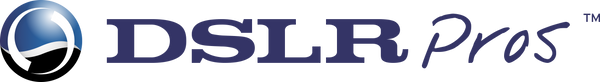Guide For A-Mesh Networking with Evo Max Series Drones
Share
A-Mesh networking by Autel Robotics brings advanced connectivity features with the new EVO Max series – which includes the Max 4T and Max 4N. This setup enhances the way drones communicate and operate in sync, thereby improving coordination during complex missions.
The Core of A-Mesh Technology – How Does It Work?
- Multi-Drone Control: The drone pilot can manage multiple drones simultaneously. This feature is particularly beneficial for large-scale operations, allowing a single controller to command the different drones. That way, less manpower is needed for expansive drone operations.
And with the August v1.8.2.237 firmware update, two aircraft and two controllers can be connected and operated within the A-Mesh network.
- Advanced Mission Capabilities: The drones operate in a synchronized manner, following pre-set flight paths and maintaining exact formations. This not only enhances the quality of the data collected but also increases the reliability of long range drone operations. As a safety precaution, the drones should be flown at least 5m apart from each other.
How To Use A-Mesh technology with the EVO Max Series Drones
Setting Up A-Mesh
- Power On: Start by powering on the drones and smart controllers that you intend to link.
- Open Enterprise App: Launch the Autel Enterprise app on the smart controller.
- Initiate A-Mesh Link: Navigate to the menu and select A-Mesh Link under the Information Sharing section.
- Add Devices: Tap on 'Add Device(s)' to begin the linking process.
- Join the Team:
- For Aircraft: Press short and then long on the power button until the arm light flashes rapidly indicating it is joining the team.
- For AMAK (additional controller without control capabilities): Select 'Join Team' in the A-Mesh Link menu.

Note: The team joining process takes around 30 seconds to appear on the Lead Controller.
- Finalize Setup: Once all devices are added, confirm the setup by clicking 'Complete and Confirm' to activate the A-Mesh network.
Using A-Mesh Control
- Control Options: Once A-Mesh is active, use the controls at the bottom of the app to choose between controlling all aircraft, just the Lead Aircraft, or the Member Aircraft.
- Telemetry Data: Expand the icon on the bottom right to view telemetry data for all linked aircraft.
Advanced Features
- Formation Flight: Enables the Member Aircraft to maintain a specified distance from the Lead Aircraft. Activate this by navigating to the Formation Flight option in the menu once the A-Mesh control is set above 30 meters.
- Polygon Mission: For coordinated operations, set up a Polygon Mission under the Missions section which allows each aircraft to operate different segments of the mission.
- Relay Operation: Use this feature to extend communication ranges or overcome signal blockages - like when you have a building or hill standing in the way. Position the Lead Aircraft strategically over the obstacle, and switch pilot control over to the Member Aircraft to continue the mission.
Additional Information Sharing with AMAK
• Sharing and Editing Pinpoints: AMAK can synchronously view and edit pinpoints created by the Lead Controller, enhancing collaborative efforts during operations.
Applications of A-Mesh Networking
Environmental and Wildlife Monitoring
In environmental conservation, A-Mesh can enable drones to cover large areas without the risk of losing connection. This allows for comprehensive monitoring of wildlife and habitats, providing essential data for conservation efforts.
Security and Surveillance
For security purposes, A-Mesh networking can facilitate continuous aerial surveillance over large premises. With the Evo Max 4N being one of the top police drones in the U.S., this feature adds to the operational capacity of law enforcement departments. Agencies get to cover more area within a shorter time, enhancing security measures without the need for extensive ground support.
Cinematic and Media Production
In the creative industry, A-Mesh allows filmmakers to execute complex aerial shots with multiple drones. This capability not only enhances the cinematic quality but also opens up new possibilities for creative expression through aerial photography and videography.
Need help with your Autel Evo Max Series drones? Reach out to our support team at support@DSLRPros.com or call (877) 299-1075 / (213) 262-9436.